Collaborative editing is made available throughout Xebrio. Edits made are real-time and auto-saved, and multiple members can make edits simultaneously.
For specifications, to view the history of changes, click on the History button in the specification area. Use the scroll bar on the bottom of the History view to see changes to the specification over time, including the user who made the changes and when they made the changes. Text highlighted in red indicates a removal of the text, while text highlighted in green indicates the addition of that text into the specification. Click History
to exit the history view.
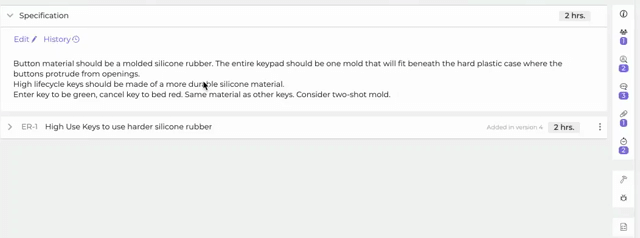
Comments
Please sign in to leave a comment.