Creating a New Enhancement Request
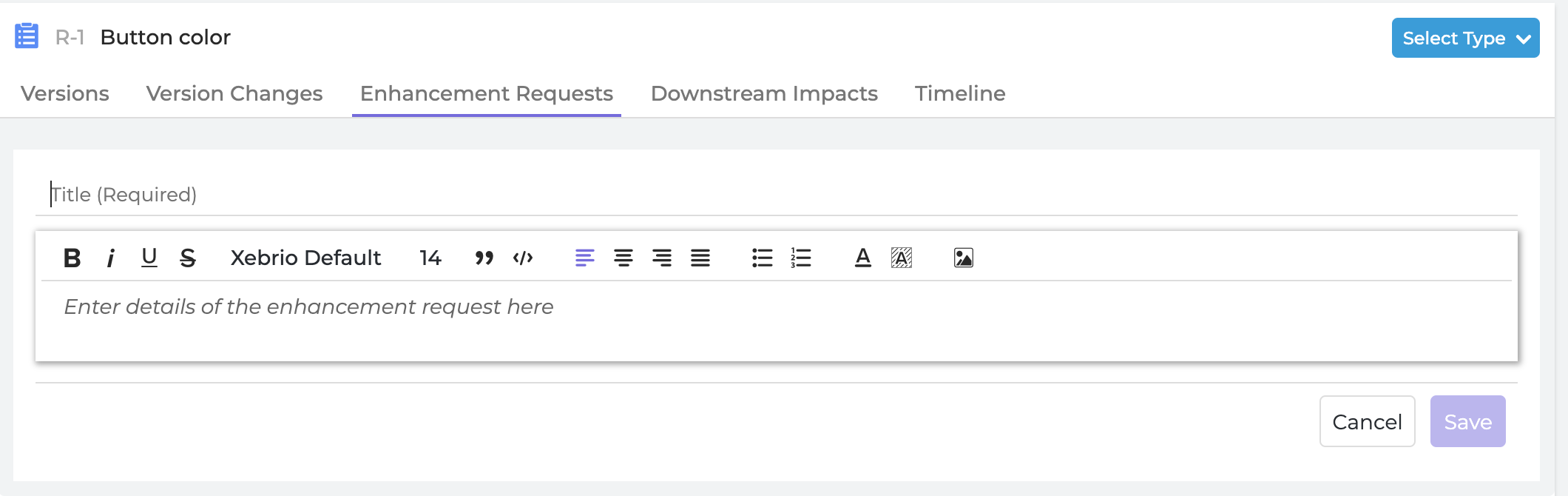
An enhancement request can be made in the Enhancement Requests tab of the requirement. Click + New to open up a window to enter in the detail of the enhancement requests. This will create an enhancement request, but it will not associate it with a requirement version.
Alternatively, an enhancement request can be added from the Versions tab. When viewing the latest version which is in Draft mode, click next to owner name. Select New ER from the dropdown. Creating an enhancement request through the Versions tab will automatically add it to that version. It may still be removed if the requirement version is still in Draft.
When an enhancement request is added to a requirement version, it will move along the review process with the requirement. Also, when an enhancement request is added to a requirement version, it can no longer be deleted. You would need to remove it from a version to make this option available.
Including existing enhancement requests to a requirement version
If an enhancement request has already been made for the requirement, you may include it in the latest Draft version. Click on Versions tab of the requirement, then click next to owner name. Select Include ERs from the dropdown. A pop-up will appear where you can select the appropriate enhancement requests by clicking its checkbox, then click Add.
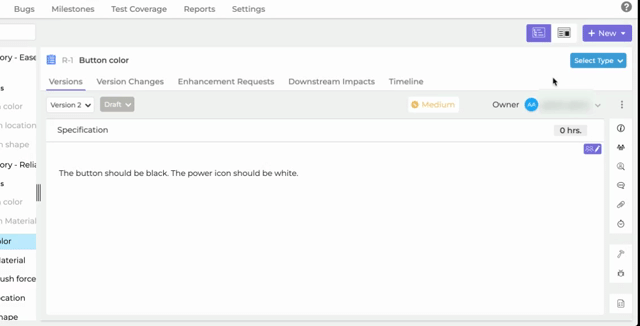
Finding the version an enhancement request is included
In the Enhancement Requests tab of the requirement, you will be able to see a list of requests and the version it is added to, if it is added to a version. If it is not, you will see a menu button with an option to delete the enhancement request.
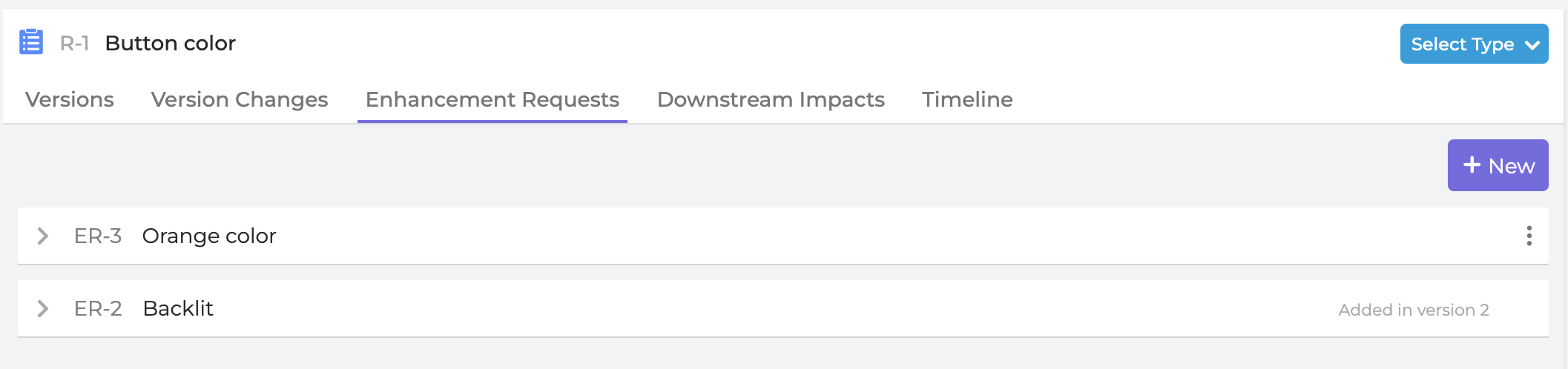
Delete and Remove enhancement requests
If an enhancement request is not yet added to a requirement version, it may be deleted by clicking on its menu iconin the Enhancement Requests tab. Choose Delete and you will be prompted to confirm. Deletion is permanent.
If the enhancement request is already added to a version number, there will be no option to delete it in the Enhancement Requests tab. In place of the menu iconwill be the version number the enhancement request is added to. You will need to go to the Versions tab, and to that specific version to remove it as an enhancement request first.
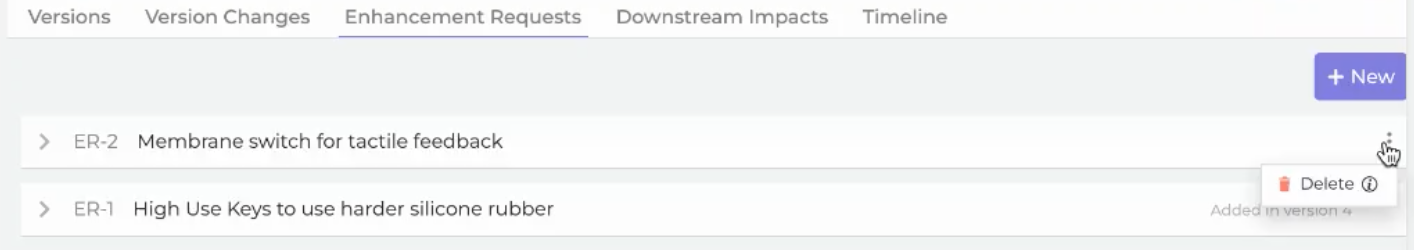
Remove enhancement requests from a version
In the Versions tab, click on the menu icon and choose Remove from this version. Note that you are only able to remove an enhancement request from versions in Draft status. Once a version is marked as Final, you will not be able to remove the enhancement request.
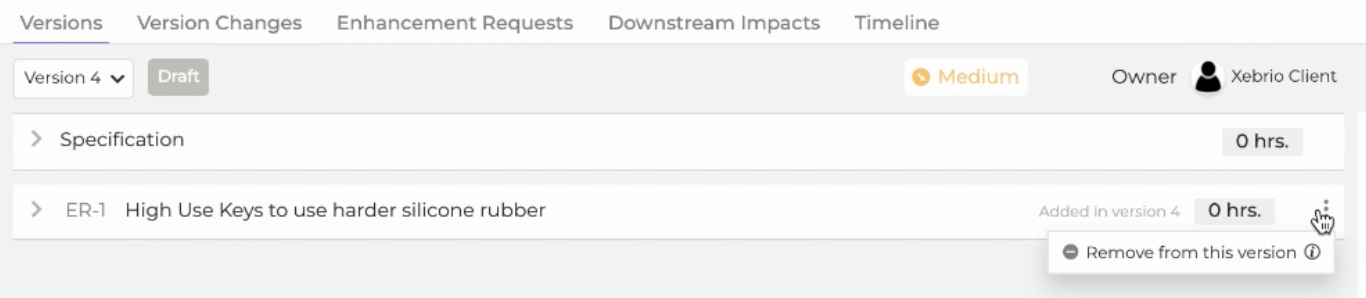
Comments
Please sign in to leave a comment.